
Lucas Weiper
CEO
Learn how to integrate Cal.com booking into your website while staying GDPR-compliant – with consent buttons, self-hosting options, and practical comparisons to other tools.
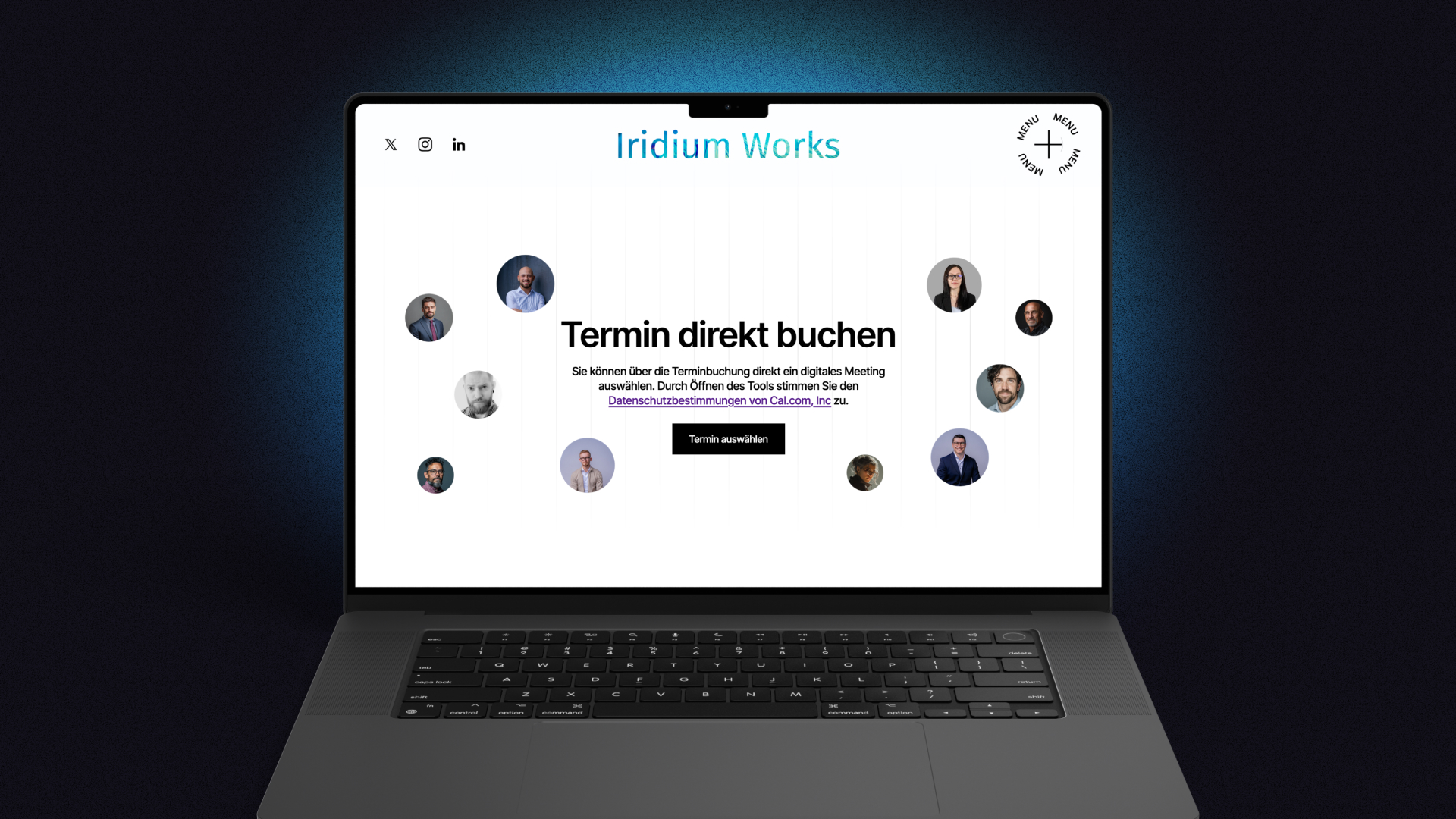
Scheduling tools like Cal.com or Calendly are extremely practical: customers can book appointments directly on your website, internal coordination is reduced, and leads are automatically assigned to the right team member.
But many businesses overlook one problem: data protection.
With third-party embeds like Cal.com, the GDPR requires that no data may be collected without the user’s active consent.
If Cal.com is embedded into a website via an iFrame, data is automatically collected – even before the user interacts with the tool. This includes:
This data flow happens before a booking takes place – which is a GDPR issue.
To remain legally compliant, you need a consent mechanism.
Our recommended solution:
This way, the user experience remains smooth and GDPR compliance is ensured.
Cal.com is also available as open source software and can be self-hosted. In this case, all bookings and data run through your own infrastructure – not Cal.com’s servers.
Advantages:
Note: Even with self-hosting, GDPR still applies – users must be informed that data is processed and stored by you.
For companies with high privacy and sovereignty requirements, self-hosting is an attractive option.
Yes – the consent-button mechanism also applies to other booking tools:
Calendar booking tools are a central part of modern websites – but data protection must not be overlooked.
Cal.com is a strong alternative to Calendly, provided the integration is GDPR-compliant.
With a consent button + clear user information, you can ensure that your site remains both user-friendly and legally sound.
Lucas is a serial entrepreneur with a passion for design and software development. Over the years he has build multiple companies and helped brands all over the world bring digital experiences to their customers. He writes about new technology, design trends and goes into depth on web technology.
Access our exclusive whitepapers, expert webinars, and in-depth articles on the latest breakthroughs and strategic implications of webdesign, software development and AI.