
Lucas Weiper
CEO
Securing your Webflow site goes beyond design—SSL, HSTS, preload headers, and secure frame headers strengthen protection but also come with trade-offs you should know.
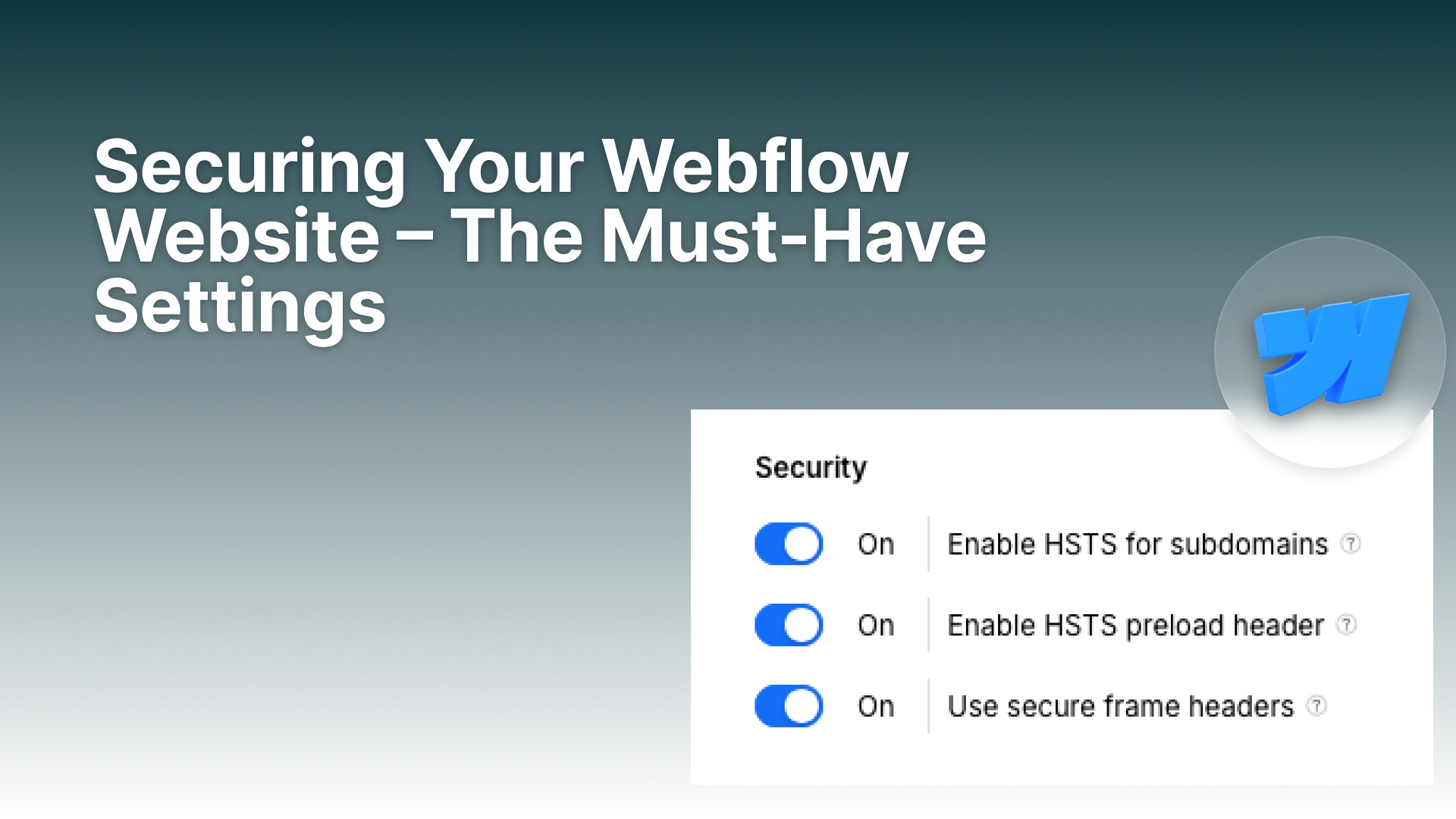
Launching a website in Webflow is exciting: your design looks sharp, your content is live, and everything works seamlessly. But good design alone isn’t enough. Security is just as important – both to protect your visitors and to safeguard your business.
Fortunately, Webflow makes it easy to improve your site’s security with a few key settings. In this article, we’ll go beyond the basics, explain why these settings matter, and highlight both their advantages and potential drawbacks.
What it does:
Enabling SSL forces your site to run over HTTPS instead of HTTP. This means all data exchanged between your visitor’s browser and your site is encrypted, protecting against eavesdropping and tampering.
Benefits:
Possible drawbacks:
What it does:
HSTS (HTTP Strict Transport Security) tells browsers to always connect to your domain and its subdomains over HTTPS, never HTTP.
Benefits:
blog.example.com or app.example.com.Possible drawbacks:
What it does:
With the HSTS preload header, your domain is added to a global list built into major browsers. This list forces browsers to connect only via HTTPS, even on a visitor’s very first connection attempt.
Benefits:
Possible drawbacks:
⚠️ Danger note: If your site has any HTTP resources or misconfigured subdomains, enabling preload will cause those parts to be completely unreachable. Once your domain is submitted to the preload list, it’s very hard to undo – changes may take weeks or months to propagate.
What it does:
This setting adds an HTTP header (X-Frame-Options or Content-Security-Policy: frame-ancestors) that prevents your site from being embedded inside an iframe on another domain. This blocks clickjacking attacks where a malicious site overlays invisible iframes to trick users into clicking on something they shouldn’t.
Benefits:
Possible drawbacks:
Enabling SSL, HSTS, preload headers, and secure frame headers in Webflow dramatically increases your site’s security posture. For most businesses, these should be switched on by default.
However, security settings aren’t without trade-offs. Each comes with potential drawbacks – from breaking embedded content to making misconfigured subdomains unreachable. The key is to understand the implications and test thoroughly before and after enabling them.
At Iridium Works, we recommend a structured rollout:
With these measures in place, your Webflow site won’t just look great – it will be a secure, reliable foundation for your business.
Lucas is a serial entrepreneur with a passion for design and software development. Over the years he has build multiple companies and helped brands all over the world bring digital experiences to their customers. He writes about new technology, design trends and goes into depth on web technology.
Access our exclusive whitepapers, expert webinars, and in-depth articles on the latest breakthroughs and strategic implications of webdesign, software development and AI.