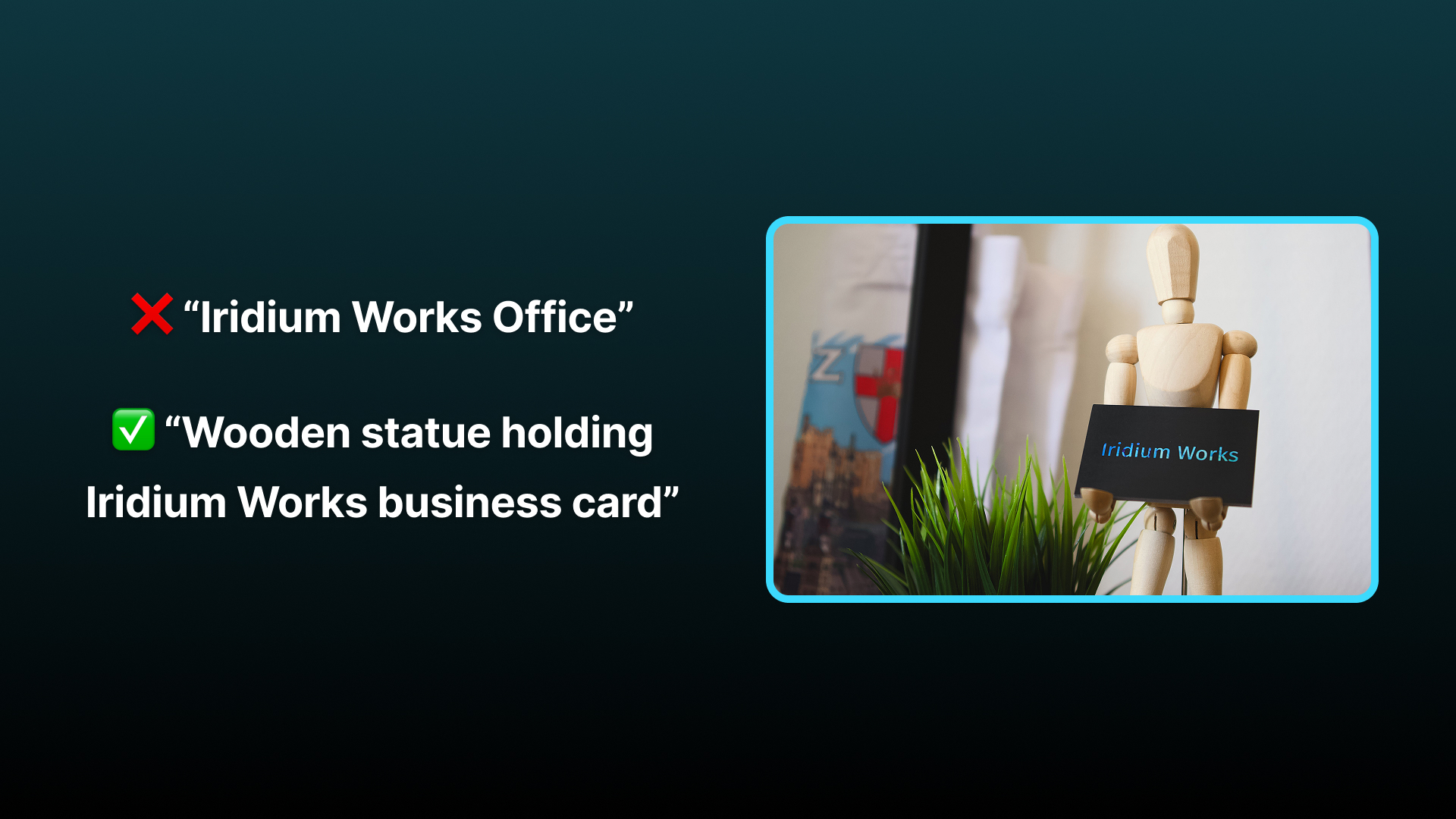ALT Texts in 2025: Why Image Descriptions Still Matter for SEO and AI Optimization
As search engines evolve into multimodal, AI-driven systems capable of “seeing” and understanding images, the humble ALT text remains one of the most underestimated elements in digital optimization. Far from being an outdated accessibility feature, ALT text now plays a vital role in how both users and algorithms interpret visual content. From improving SEO visibility to enhancing accessibility and feeding AI models with structured context, well-written ALT texts continue to bridge the gap between human meaning and machine learning in 2025.
1. Core Purpose of ALT Text
ALT text should:
- Describe the content and function of an image for users who can’t see it.
- Support screen readers for accessibility (WCAG compliance).
- Provide context for search engines (SEO benefit).
- Display fallback text when an image fails to load.
2. General Writing Rules
Keep it concise:
- Aim for under 125 characters — most screen readers cut off beyond that.
Be descriptive and specific:
- Describe the important visual details and intent of the image.
- Example:
- ❌ “Dog”
- ✅ “Golden retriever puppy running through grass”
Avoid redundancy:
- Don’t start with “Image of” or “Picture of.”
- Screen readers already announce images.
Focus on meaning, not every detail:
- Describe what matters in context, not every visual element.
Write in plain language:
- Use natural, conversational phrasing — imagine explaining the image aloud.
3. Accessibility Rules (WCAG Best Practices)
Functional images:
- If an image acts as a button or link, describe its purpose, not appearance.
- Example: alt="Search" for a magnifying glass icon linking to search.
Decorative images:
- If the image adds no informational value, use empty ALT text (alt="") so screen readers skip it.
Text in images:
- If text appears in the image (like a quote or banner), include that text in the ALT description.
Complex images (charts, infographics):
- Provide a brief ALT and link to a full text description nearby.
- Example: alt="Bar chart showing quarterly sales growth. Full data in table below."
4. SEO Optimization Rules
Include relevant keywords naturally:
- If the image supports a page topic, use keywords only when they fit naturally.
- Example: “Red running shoes by Acme Sports on white background.”
Use unique ALT text per image:
- Don’t repeat identical ALT text for multiple images.
Don’t keyword-stuff:
- Overusing keywords looks spammy and harms both accessibility and SEO.
Add company/brand name when relevant:
Include it only if it adds context or branding value, such as:
- Logos or brand-specific images:
- Example: alt="OpenAI logo" ✅
- Promotional or branded visuals:
- Example: alt="GPT-5 interface by OpenAI" ✅
- Product photos where the brand name is relevant:
- Example: alt="Acme Fitness smart water bottle in blue" ✅
Skip your company name if:
- The image’s main purpose isn’t branding (e.g., a generic photo used for decoration or illustration).
- It doesn’t help users understand what the image is about.
- You’re adding it to every image — that can look spammy and hurt SEO.
💡 Rule of thumb
Include your company name in ALT text only where it helps identify the image or strengthen brand recognition naturally.
5. Structural & Technical Rules
Use the alt attribute on all <img> tags.
Avoid empty ALT attributes on meaningful images.
Don’t confuse ALT text with captions or titles:
- ALT text = accessibility + SEO.
- Caption = visible text supporting the image.
- Title attribute = optional tooltip, not a substitute for ALT.
6. Example Summary
| Image Type |
Good ALT Text |
Notes |
| Product |
alt="Acme Fitness red yoga mat rolled on wooden floor" |
Descriptive + branded |
| Logo |
alt="Acme Fitness logo" |
Identifies brand |
| Decorative divider |
alt="" |
Skipped by screen readers |
| Button icon |
alt="Add to cart" |
Describes function |
| Blog image |
alt="Person running at sunrise near the beach" |
Contextual, natural |
| Infographic |
alt="Infographic showing 10% increase in annual sales. Full description below." |
Links to detailed data |
ALT Texts in 2025 for SEO and AEO
In an age where search engines and AI models can see and interpret images on their own, many marketers wonder if writing ALT text still matters. The truth is — it absolutely does. ALT text remains a quiet but powerful element of modern SEO, bridging the gap between human accessibility and machine understanding. It not only ensures that your visuals are inclusive for all users but also provides search algorithms with the context they need to correctly index and rank your content in an increasingly multimodal web.
1. How ALT Text Impacts SEO Performance
ALT text doesn’t directly rank a page the way backlinks or content quality do, but it has indirect yet meaningful influence on SEO in three key areas:
1. Image Search Visibility
- Google Images accounts for over 20% of web searches globally.
- ALT text helps search engines understand what an image depicts, improving chances of appearing in image results.
- Pages that earn image search traffic often see measurable boosts in overall organic reach and brand visibility.
2. Page Context & Keyword Relevance
- Search algorithms (including Google’s multimodal AI models) analyze text + visuals together.
- Well-written ALT text reinforces a page’s topic — helping Google connect the image to your content’s semantic theme.
- Especially useful for e-commerce, blogs, and tutorials where images illustrate key ideas or products.
3. Accessibility & Quality Signals
- Google has repeatedly emphasized accessibility as a ranking quality factor (not a direct signal, but part of overall UX).
- Pages that comply with accessibility standards (including ALT text) generally perform better in Core Web Vitals and site quality assessments.
👉 Bottom line: ALT text isn’t a “ranking hack,” but it’s part of the on-page ecosystem that improves visibility, usability, and topical authority.
2. ALT Text in the AI Era
AI is changing how search engines “see” images
Modern AI models (like Google’s Multitask Unified Model — MUM — or Gemini) can interpret images visually, without depending entirely on ALT text.
However:
- AI models still use text as context to verify and disambiguate what’s in an image.
- ALT text remains the clearest, most structured hint that tells search engines how an image relates to page content.
Generative AI & multimodal search
- In visual search (e.g., Google Lens, Bing Visual Search), ALT text helps match images to text-based queries.
- For AI-powered indexing and content generation, ALT text serves as a reliable labeled dataset that reinforces the visual-text connection.
- Even AI-generated site previews and summaries often pull from ALT text for image descriptions.
In short:
In the AI era, ALT text has evolved from a simple accessibility tag into a semantic signal — helping both humans and algorithms understand the meaning and purpose of visuals.
3. Real-World SEO Impact
While ALT text alone won’t skyrocket rankings, consistent optimization across a site can yield:
- 5–10% improvement in image search visibility (common in large e-commerce or blog sites)
- Better CTR (click-through rate) from image results with descriptive text
- Higher content relevance scores for keyword clusters (Google’s NLP-based ranking models factor in all on-page context)
4. The Modern Takeaway
- ALT text remains relevant and valuable in 2025 — even (and especially) in the AI-driven search landscape.
- Think of it as human-readable context that trains AI systems to understand your content accurately.
- It’s one of those “small details” that collectively build a strong technical and semantic SEO foundation.